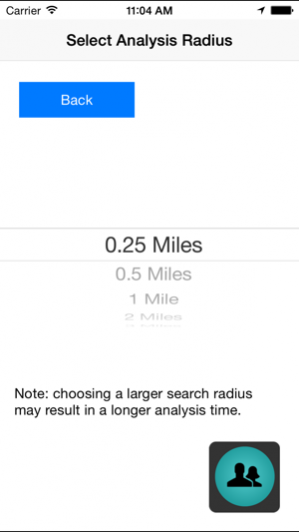Demographix 1.8
Continue to app
Paid Version
Publisher Description
Demographix allows you to view demographic information based on US Census 2010 block and block-group level information.
There are 3 ways to search:
- The application uses your current location by default
- Use the search bar to search an address or zip code
- Long Press the map to search for the selected point.
This application is perfect for the following applications:
- Searching for a new home
- Finding a location for your business
- Being aware of your surroundings
- Viewing Age, Race, Income and Housing information for a given location.
You may specify a search radius in the application settings: ZipCode, 0.25, 0.5, 1, 2, 3, 4, 5,10 and 5 mile increments up to 50 miles. NOTE: larger search radius will result in a longer search time.
Areas included with this application include all 50 US States, Puerto Rico. Note: some census data such as age may not be available in outlying territories.
Please see our website for more information, submit questions and recommendations, and view detailed disclaimer information.
Sep 27, 2018 Version 1.8
Corrected issue with Address Search feature. Updated for ios 12.
About Demographix
Demographix is a paid app for iOS published in the Reference Tools list of apps, part of Education.
The company that develops Demographix is Sea Star Software, Inc.. The latest version released by its developer is 1.8.
To install Demographix on your iOS device, just click the green Continue To App button above to start the installation process. The app is listed on our website since 2018-09-27 and was downloaded 4 times. We have already checked if the download link is safe, however for your own protection we recommend that you scan the downloaded app with your antivirus. Your antivirus may detect the Demographix as malware if the download link is broken.
How to install Demographix on your iOS device:
- Click on the Continue To App button on our website. This will redirect you to the App Store.
- Once the Demographix is shown in the iTunes listing of your iOS device, you can start its download and installation. Tap on the GET button to the right of the app to start downloading it.
- If you are not logged-in the iOS appstore app, you'll be prompted for your your Apple ID and/or password.
- After Demographix is downloaded, you'll see an INSTALL button to the right. Tap on it to start the actual installation of the iOS app.
- Once installation is finished you can tap on the OPEN button to start it. Its icon will also be added to your device home screen.